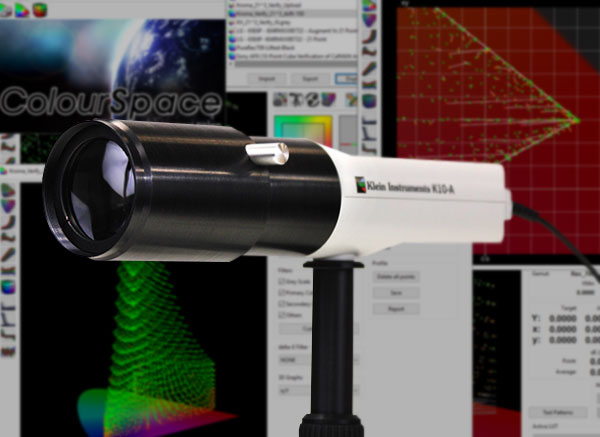All versions of the i1Pro Spectroradiometer, including re-branded versions, can be used with ColourSpace for both projection as well as monitors via contact and non-contact use.
- ColourSpace INF/XPT/PRO/CAL/LTE & HTX/HTP/HTL & DPS/ZRO
- i1Pro 1/2/3
- EFI ES-2000
ColourSpace Integration
As with all probes, operation and function is controlled via the Probe Options menu, accessed via the Profiling window, with the left-hand side of the menu providing generic probes settings, and the right-hand side settings specific to the i1Pro.
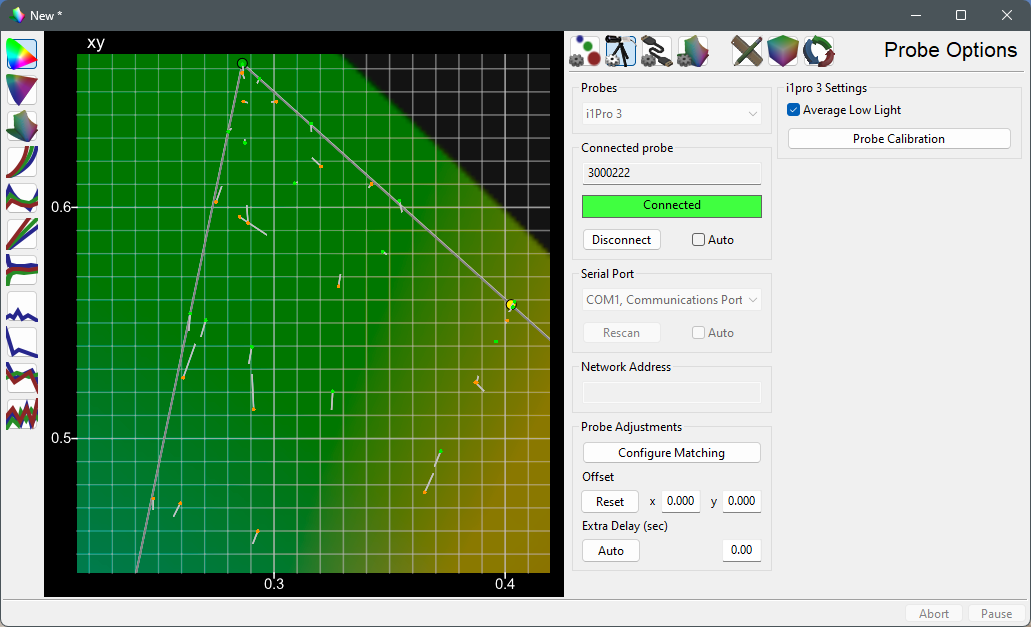
Settings
Calibration Settings provides specific i1Pro configurations.
Average Low Light
Average Low Light is a probe generic option, that averages multiple readings in low-light situations using an advanced algorithm built into ColourSpace. The algorithm varies based on the probe in use to provide the best possible results.
Probe Calibration
The Probe Calibration button will save a calibration reading, made with the i1Pro placed on its matched calibration plate.
Make sure the serial number on the calibration plate matches the i1Pro serial number.
Probe Adjustments
Probe Adjustments are generic probes settings, with consistent operation regardless of the probe in use.
Configure Matching
Probe Matching is really unnecessary with the i1Pro, as it is a Spectroradiometer.
The options is provided on a Why Not basis...
Offset
Probe Offset enables a user to manually enter offset values for different probes/display combinations.
Perceptual Colour Match is a preferable approach.
Extra Delay
Extra Delay sets a delay time after the patch has changed before probe measurement starts, and can be set automatically via the Auto button, and manages signal path delays in the image pipeline.
When using the Auto option, Average Low Light should not be enabled.
Additional Info.
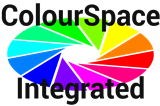 Probe Matching
Probe Matching