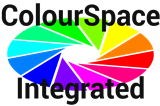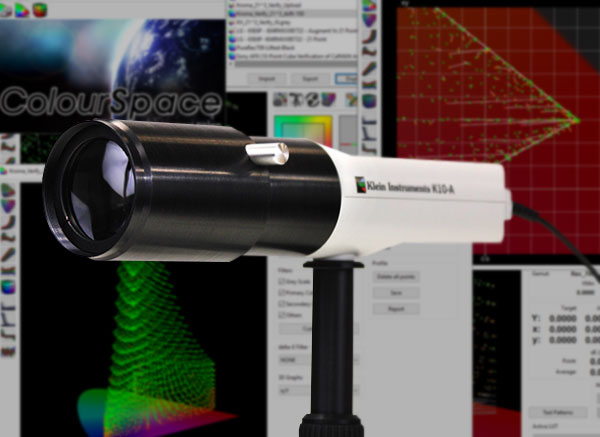The Jeti specbos 1211-2 is a true spectroradiometer that delivers high quality results, with very accurate measurement capabilities on all display devices.
- ColourSpace INF/XPT/PRO & HTX/HTP
- 6+mm Spot Size
- ±0.5nm Spectral Accuracy
- 4.5nm Spectral Bandwidth
- 0.2 to 100,000 cd/m2
- Laser Pointer Alignment
Overview
The Jeti specbos 1211-2 is fast and highly sensitive, covering the wavelength range from 350 to 1000nm, and includes an internal target spot laser for alignment and mechanical shutter for dark signal compensation.
The Jeti 1211-2 model comes without a Cosine Diffuser as for display calibration use this is unused. The diffuser can be specified when ordering if required.
Specifications
- Spectral range: 350nm (230 optional) - 1000nm
- Optical bandwidth: 4.5nm
- Wavelength resolution: 1 nm
- Digital resolution: 16-bit ADC (15 Bit used)
- Viewing angel: 1.8°
- Measuring Area/Distance: Ø6mm/20cm; Ø31mm/100cm
- Measuring range: 0.2 - 100,000 cd/m2 @ illuminant A
- Luminance accuracy: ± 2% @ 100 cd/m2 and illuminant A
- Luminance repeatability: ± 1% @ 100 cd/m2 and illuminant A
- Chromaticity accuracy: ± 0.002 xy @ illuminant A
- Colour repeatability: ± 0.0005 xy @ illuminant A
- CCT repeatability: ± 20K @ illuminant A
- Wavelength accuracy: ± 0.5nm
- Dispersive element: Imaging grating (flat field)
- Light element CCD array: 2048 pixel
- Power supply: USB powered
- PC interface: USB 2.0 fullspeed
- Dimensions: 180mm, 82mm, 53mm
- Weight: 450g
- Operating Temperature: 10-40°C
- Operating Humidity: < 85% relative humidity at 35°
- Calibration: NIST traceable
- Recommended recalibration: 1 year
Accessories
- USB Cable
- Tripod
- Carry Case
- Cosine diffuser (optional ~ £500)
- Straylight protection tube (optional ~ £170)
Cosine Diffusers must be calibrated with the unit. If a Cosine Diffuser is purchased after the unit has shipped from the factory the unit must be shipped back to the factory in order to get the added accessory properly calibrated with the unit.
Light Illusion can supply any additional accessory as listed on the Jeti website.
Pricing on request.
Recalibration/Re-certification
The specbos 1211-2 should be factory recalibrated/re-certified every year to two years, depending on usage and storage, or when obvious issue are found (after physical shock to the probe for example).
Contact Jeti to schedule recalibration/re-certification.

Straylight Protection Tube
Jeti specbos Alternatives
Light Illusion can supply any Jeti specbos 1211-2 probe, or optional accessories.
- specbos 1211-2RS - USB & RS232
- specbos 1211-2BT - USB & Bluetooth
- specbos 1211-2LAN - USB & LAN
- specbos 1211-2E - Irradiance only mode
- specbos 1211-2focus
- Any Accessories
£variable

specbos 1211-2
ColourSpace Integration
As with all probes, operation and function is controlled via the Probe Options menu, accessed via the Profiling window, with the left-hand side of the menu providing generic probes settings, and the right-hand side settings specific to the specbos 1211-2.

Sync Frequency
Sync Frequency defines the sync frequency of the probe, with Auto being the default, although Manual can be used if the refresh rate of the display is known.
(If the Jeti shows an adoption error, the frequency will need to be manually set to the video frame-rate.)
Settings
Calibration Settings provides generic probe settings.
Average Low Light
Average Low Light is a probe generic option, that averages multiple readings in low-light situations using an advanced algorithm built into ColourSpace. The algorithm varies based on the probe in use to provide the best possible results.
Enable Visible Feedback
Enable Visible Feedback enables the inbuilt laser pointer, assisting with probe alignment when profiling screens from a distance.
Probe Adjustments
Probe Adjustments are generic probes settings, with consistent operation regardless of the probe in use.
Configure Matching
Probe Matching is really unnecessary with the Jeti, as it is a Spectroradiometer.
The options is provided on a Why Not basis...
Offset
Probe Offset enables a user to manually enter offset values for different probes/display combinations.
Perceptual Colour Match is a preferable approach.
Extra Delay
Extra Delay sets a delay time after the patch has changed before probe measurement starts, and can be set automatically via the Auto button, and manages signal path delays in the image pipeline.
When using the Auto option, Average Low Light should not be enabled.